Contact Form 7是Wordpress插件,不需要多做介绍,作为询盘表单插件,全球使用人数最多。虽然功能强大,但是外观太丑,需要手写CSS。
虽然CSS我也不是很会,通过谷歌查找教程,也学了些基本,把表单基本上改改还是能看,最起码比没改好吧。
没加CSS之前:
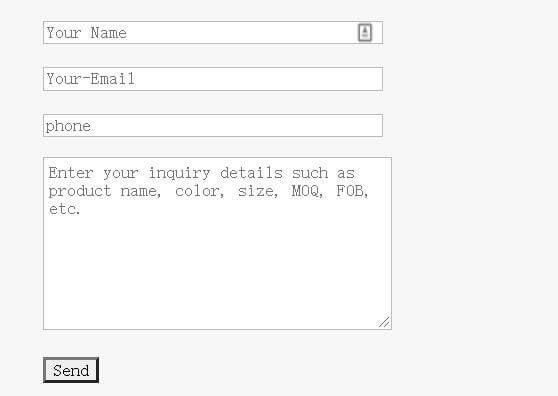
加了CSS之后:
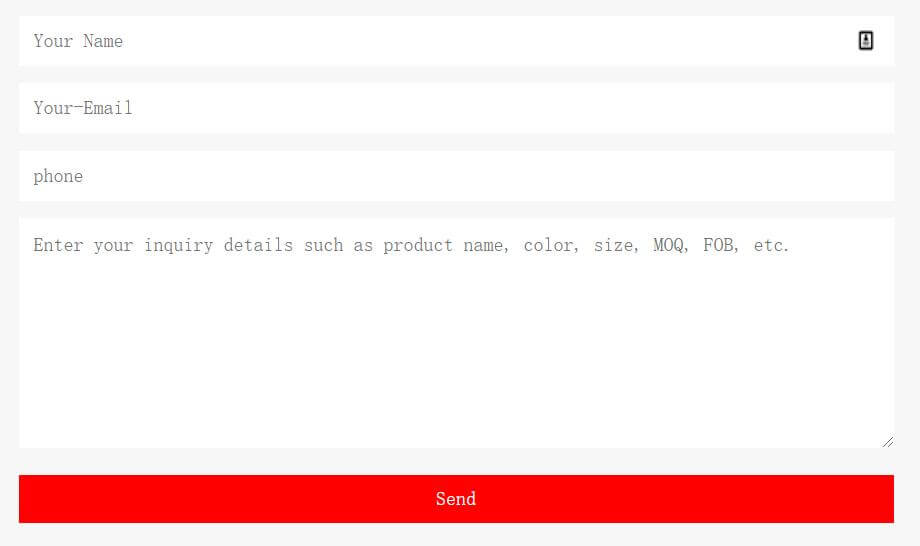
虽然改的不是很好,起码还是能稍微看一下。
表单代码:
- [text* your-name placeholder akismet:author "Your Name"]
- [email* your-email placeholder akismet:author_email "Your-Email"]
- [textarea* your-message x5 placeholder "Enter your inquiry details such as product name, color, size, MOQ, FOB, etc."]
- <p style="text-align: center;">*We respect your confidentiality and all information are protected.</p>
- [submit "Send"]
CSS如下:
- .wpcf7-text,.wpcf7-textarea{
- width:100%;
- font-size: 16px !important;
- padding:12px !important;
- }
- .wpcf7-submit{
- width:100%;
- background-color: #0060bf!important;
- color: white;
- border:none !important;
- font-size: 16px !important;
- padding:10px !important;
- }
响应式拆分2列表单:
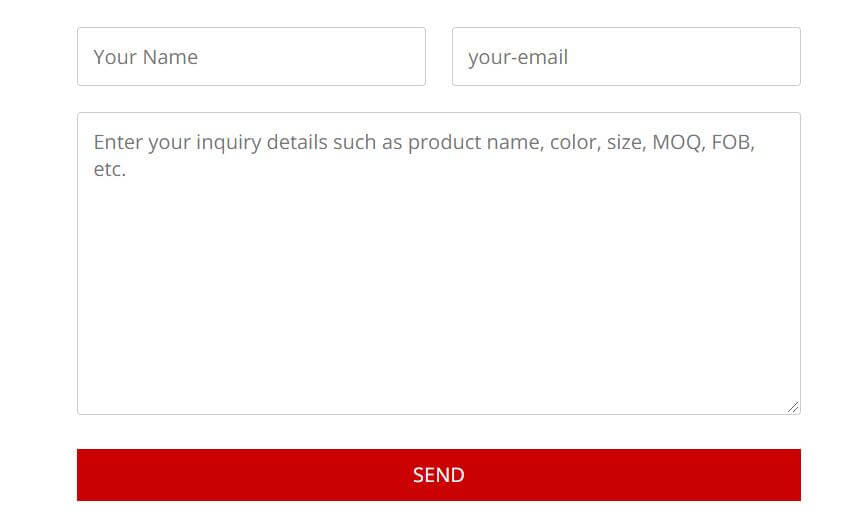
表单代码:
- <div id="responsive-form" class="clearfix">
- <div class="form-row">
- <div class="column-half">[text* your-name placeholder "Your Name"]</div>
- <div class="column-half">[email* your-email placeholder "your-email"]</div>
- </div>
- <div class="form-row">
- <div class="column-full">[textarea your-message placeholder "Enter your inquiry details such as product name, color, size, MOQ, FOB, etc."]</div>
- </div>
- <div class="form-row">
- <div class="column-full">[submit "Send"]</div>
- </div>
- </div><!--end responsive-form-->
CSS优化代码:
- /*Contact form 7两列*/
- #responsive-form{
- max-width:600px /*-- change this to get your desired form width --*/;
- margin:0 auto;
- width:100%;
- }
- .form-row{
- width: 100%;
- }
- .column-half, .column-full{
- float: left;
- position: relative;
- padding: 0.65rem;
- width:100%;
- -webkit-box-sizing: border-box;
- -moz-box-sizing: border-box;
- box-sizing: border-box
- }
- .clearfix:after {
- content: "";
- display: table;
- clear: both;
- }
- /**---------------- Media query ----------------**/
- @media only screen and (min-width: 48em) {
- .column-half{
- width: 50%;
- }
- }
- .wpcf7 input[type="text"], .wpcf7 input[type="email"], .wpcf7 textarea {
- width: 100%;
- padding: 8px;
- border: 1px solid #ccc;
- border-radius: 3px;
- -webkit-box-sizing: border-box;
- -moz-box-sizing: border-box;
- box-sizing: border-box
- }
- .wpcf7 input[type="text"]:focus{
- background: #fff;
- }
- .wpcf7-submit{
- float: right;
- background: #CA0002;
- color: #fff;
- text-transform: uppercase;
- border: none;
- padding: 8px 20px;
- cursor: pointer;
- }
- .wpcf7-submit:hover{
- background: #ff0000;
- }
- span.wpcf7-not-valid-tip{
- text-shadow: none;
- font-size: 12px;
- color: #fff;
- background: #ff0000;
- padding: 5px;
- }
- div.wpcf7-validation-errors {
- text-shadow: none;
- border: transparent;
- background: #f9cd00;
- padding: 5px;
- color: #9C6533;
- text-align: center;
- margin: 0;
- font-size: 12px;
- }
- div.wpcf7-mail-sent-ok{
- text-align: center;
- text-shadow: none;
- padding: 5px;
- font-size: 12px;
- background: #59a80f;
- border-color: #59a80f;
- color: #fff;
- margin: 0;
- }

能否把前面两栏并排显示呢?
个人不太喜欢。但也可以分两列,看文章代码
我粘贴了这段代码,但是没用
哪就不是代码的问题了